We have a new project and we needs a good email service provider. After a bit of googling and reading up on a bunch of reviews like on ReadWriteWeb and awwwards our short list was as follows:
Since all three offered free trials up to a certain number of subscribers and sends, it made testing much more friendly.


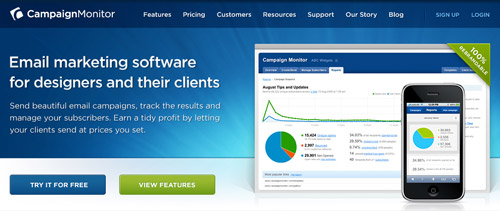
First Impression
YMLP feels a bit old school but serious, kind of no frill approach. For a company that deals with modern technology looking old is very slightly concerning. Mail Chimp is all the way at the exact opposite end of the spectrum, very cute an carefully crafted, welcoming for beginners like me. Campaign Monitor on the otherhand is somewhere between the two, nothing special, but at least it feels up to date. I’m a designer at heart, so hard for me not to judge a book by it’s cover.
Creating Newsletters using template
Although i may not be able to use templates in the end for our clients, I thought this would be a good way of testing workflow for sending actual emails.
YMLP straight away first ask what i want the reporting to look like and how would i like to get started. This seem logical to me, it gets me thinking about my end goal before i get started, a tick there. But, then it start to look bad again. had some very old 1999 looking email templates, i actually struggled to find ones which i find good enough to make a start on. I couldn’t, so i just randomly picked one to get the ball rolling. The interface again feels old, to edit an element you click and make the edit on the left side of the screen which i didn’t notice for a few seconds. I tried to add an image, it was too big for the space but instead of cropping or resizing the image it destroys the email by bushing outside the template. This doesn’t feel like it’s working for me.
As I just mentioned MailChimp makes it very user beginner friendly with little hints here and there educating you on how things work, so it did pretty well when it comes to making mailers. First thing it ask for is campaign info, and tracking. Bonus here is it allow social network integration. and GA tracking. Templates comes in all shapes and colours. much more attractives.
Interface also much more upto date, with drag to upload function, it also immediately ask if you want to resize or link the image. You can even apply effects to images! like on instagram! that’s cool.
Fast text editing. with pop up editor for photos and text. Can edit source code and easily integrate dynamic data. But, doesn’t allow drag and drop to rearrange text or image blocks like YMLP
Campaign Monitor did pretty well, it didn’t shine in anyway, but was highly usable. It had the same approach as YMLP with the editing panel on the left, but it makes it much more up to date and noticeable. Doesn’t have as many templates as MailChimp, but they offer a handsome collection to customise for your self, it also have a nice template builder which I liked.
Actual Sending
I test sending with various email accounts, including Hotmail, Yahoo, Gmail and Gmail business account. YMLP was the fastest, only took several minutes, Campaign Monitor took a little while, perhaps 5-10 minutes between different accounts. A mail chimp took a tiny bit longer. Google Business email accounts doesn’t seem to like any of the service providers I picked, since it autmatically chuck them in a Bulk folder
Reporting
To keep this post short, for my purpose, all 3 includes all the reporting I needed so no real winner or loser here.
Price
Assuming we have 3000 subscribers and 4 emails are sent a month, the cost from each of the providers are as follows:
- YMLP, 12,500 emails/month Pro Plus package with advanced reporting
$35USD per month - MailChimp, 2501-5000 Subscribers with unlimited sends per month
$50USD - Campaign Monitor, 2501-5000 Subscribers with unlimited sends per month
$55USD
My Verdict
First of all, lets make it clear YMLP doesn’t feel right to me, so bye bye. If I were to run my own product I would definitely choose MailChimp, it’s very user friendly and well crafted. Apart from slightly slow on the send (Waiting for 5 mins to get an email at 2am feels like a very long time). But since this is for a client, Campaign Monitor offered the best solution, it looked very business like and more importantly it can be used as platform where we set certain templates up for the clients to manage themselves. So despite being the most expensive it is our winner today.